Course Registration
Course registration for second and third-year students
Course registration is easier than you think, but because the first time can definitely be a bit stressful, we’ll give you a step-by-step plan to complete.
The study advisors always sent you an email containing a very useful document, which explains everything very clearly. So be sure to check out that document in case you haven’t.
General information
As you may already have gathered, the upcoming course registration period for the bachelor of Psychology will take place via a new pilot system called GLASS. From Thursday 25 November 10:00 up to and including Tuesday 30 November 23:59 you can register for the courses you want to take in the next semester.
With GLASS, the idea of ‘first come, first served’ no longer applies: it does not matter when exactly you register, as long as it is within the given course registration period. In addition, you do not choose groups, but only indicate which courses you want to take and what your time preferences are. After registration closes, we will place you in courses and groups, taking into account as much as possible your schedule and time preferences. On 3 December you will hear to which groups you have been assigned and you can access your schedule.
PLEASE NOTE: Because the results of SSR and first-year resits will not (all) be known on 3 December, there will no check on entry requirements after this course registration round. The check will follow at the end of December and January. This means that registration can still be reversed on the basis of this check.
Step-by-step plan
Registering for courses works as follows:
- Go to the Course Catalogue, find the course for which you want to register and select ‘Add to course registration’
- You will be redirected to GLASS. Please log in there.
- You will see a pop-up indicating whether the course is open for registration. If it is, add thecourse to the course registration.
- The course will appear in the ‘Registration’ column.
- Repeat these steps for all courses. Your registration for these courses will be processed on 3December.
- You will receive an email when your registration has been processed. Please log into GLASSto find out in which tutorial you have been placed.
Time preferences
You will be able to use the clock icon in the registration column to designate up to 2 half days when you would prefer not to take any classes. Where possible, this will be taken into account when assigning students to courses and tutorials.
Unsubscribing from courses
To deregister from courses in GLASS, simply click on the course you have registered for and click the deregister button in the window that opens.
Questions
Do you have questions about GLASS and the technical side of course registration? Then please fill in this form. Do you have questions about your study programme or planning? Please contact the Education Desk or the study advisers.