Canvas
Canvas is one of the main websites you’ll be using when studying or planning your courses. This is the website where the UvA puts all the information about your courses, they call it their digital learning environment. The course syllabus, your lecture slides, course announcements, assignments, etc. will all be posted here.
Go to canvas.uva.nl and log in with your UvAnetID (this is your student number and password). If you’re logged in, all your active courses are placed on the Dashboard. For help, you can click “Help” in the toolbar on the left of your screen.
If you scroll down in the Help section, there are five tips posted for using Canvas. Also, more information can be found on the UvA Website(https://student.uva.nl/en/content/az/canvas/canvas.html). Hopefully this will help you further!