Your Schedule
The UvA Schedule is the website where you can find your courses, the lecture and tutorial times, the locations of the lecture or tutorial and your lecturer/teacher. For your information, the website is called www.rooster.uva.nl. Rooster is the Dutch word for schedule. The UvA schedule is quite a difficult one to find out, so do not hesitate to ask other people if you do not get how it works. I hope we can give you enough information about how it works to make sure you know where to be when. I will explain it step-by-step, so hopefully, you have your schedule in your timetable after these steps.
Step 1: go to www.rooster.uva.nl and log in with your UvAnetID (your student number and password) in the top right corner.
Step 2: To see your schedule, you have to add your schedule to the timetable. You can do so by clicking on “Add timetable”.
Step 3: To see a shared programme, click on “Programme of study”. For first year students your whole first year is a shared programme. For second years, most of your year is a shared programme.
Step 4: search for “Psychology” in the search bar
Step 5: click on “Bachelor’s in Psychology year ….” and then your year and click on “Add timetable in the bottom right corner”
→ now you will see a lot of classes in your schedule. These are all of the classes there are, so now you have to specify your own tutorial groups. I will explain this for the first-year classes.
Step 6: On the right of the screen, you find a list of all timetables comprising your personal timetable. Hover your mouse over the Tutorials Academic Skills/Reading and Writing of Scientific Texts – 7201620PXY_Sem1_Blok_1en2en3 timetable and click the button. Because it says Sem1_Blok_1en2en3 you know it is for semester 1, blocks 1, 2 and 3. Now click on “Filter Activities”.
Step 7: click on the tutorial group that is assigned to you and you will see your schedule!
For more information about the timetable, go to https://rooster.uva.nl/help.